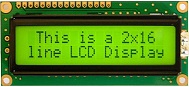Peter ... U rocks!
Great idea. Getting a key selection from MIDI is awsome. And I guess the best, fast & furious way to setup a combo preset.
Then, I imagine, using up and down buttons to modify the last key get from MIDI.
Maybe, creating a time-based routine to confirme or else, pressing next button istead.
About velo, I thing the same could be implemmented.
Figure out, creating a setup routine to make a combo, 4ex:
1) when Select a empty preset ask if u want create a combo preset, if yes;
2) select the first instrument (must be alread created and ready on its folder). A checkup routine could be a must. If ok, set this step and start next one.
3) ask for the lower key from MIDI on LCD. When get a key by MIDI, set step and go next.
4) when pressing up or down buttons, change its key assignment.
5) ask for the higher key as item 3.
6) when pressing up or down buttons, change its key assignment (as item 4).
7) ask minimum velocity on LCD. When get a key between selected zone, show its velocity.
8) when pressing up or down buttons, change its velocity assignment.
9) if the key its outside the selected zone, ask if want to join another instrument and wait 3 secs. Read up an down buttons and change pre-elected "NO" to "Yes" and goto next step. Else, if no button pressed until 3 secs, start the "combo-mounting" routine.
10) repeat steps from item 2 and on.
I think teorically, there's no limit (except the SD space limitation) to join instruments. Then I gues the chekup routine must be able to get the amount of SD memory from the preset selected to join with combo and verify if there available space on SD...
Finnaly, to make a "mountin-combo" routine, the steps must be like:
1) Ask the combo name on LCD and read the up and down buttons to change chrs.
2) verify if there's no other preset with same name. I think to make diff between Combos and Presets names, Combos names must be between () or after "#".
3) make folder like /nnn #COMBO_NAME or /nnn (COMBO_NAME)
4) copy wav files from selected preset inside the key zones and velocity zones to combo folder.
5) show progress bar will be show!!!
6) at end of this, show stats of SD will rock! and pleny usefull to controlling the resources from presets and combos!! Saving last stats with preset names, amount of SD used an available on a folder like \RESOURCES could make the mounting-combo routine easiest and fast responsive.
I think with this improves the Samplerbox Project will be a really Pro, with features
to attend higher expectancies musicians and with a broken pockets, like me!!!
What U think about this??? Let me know.
THX.